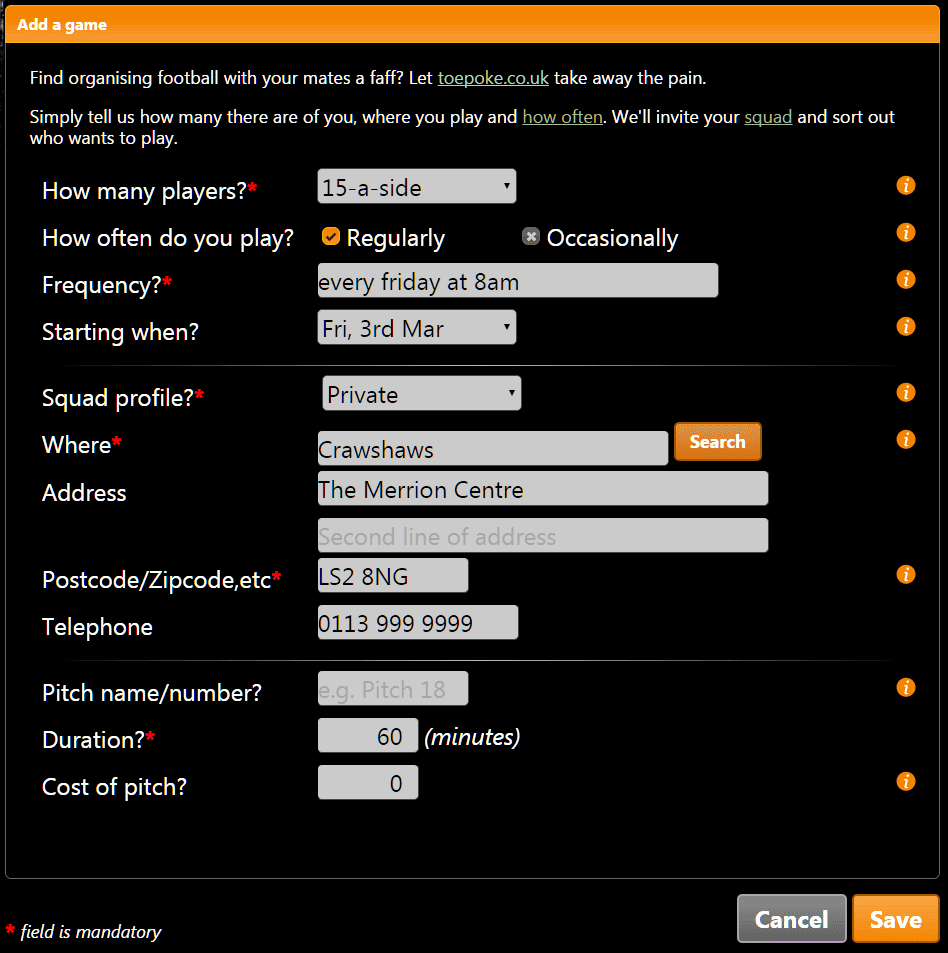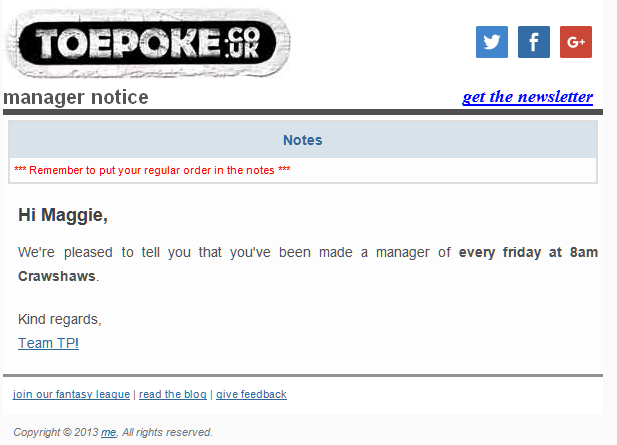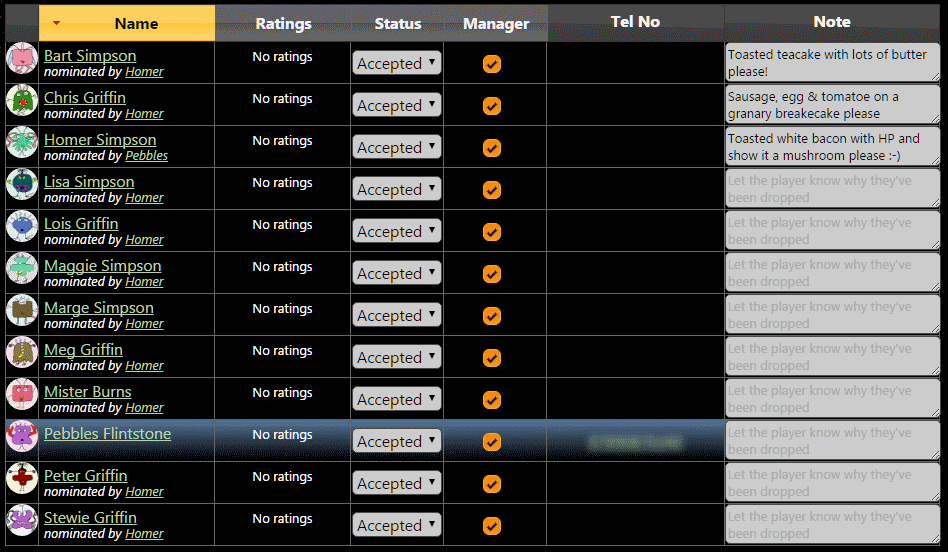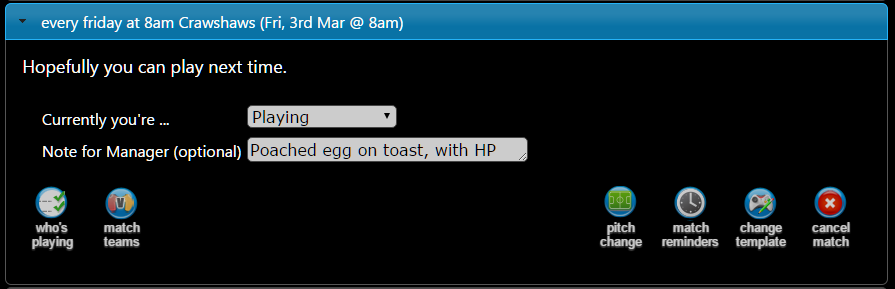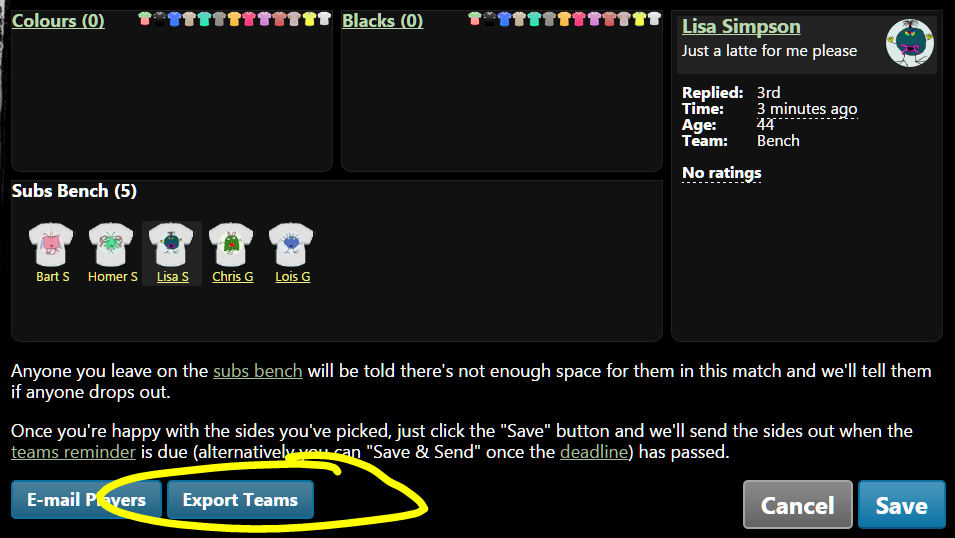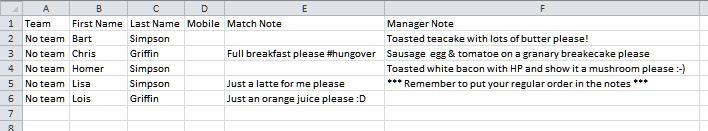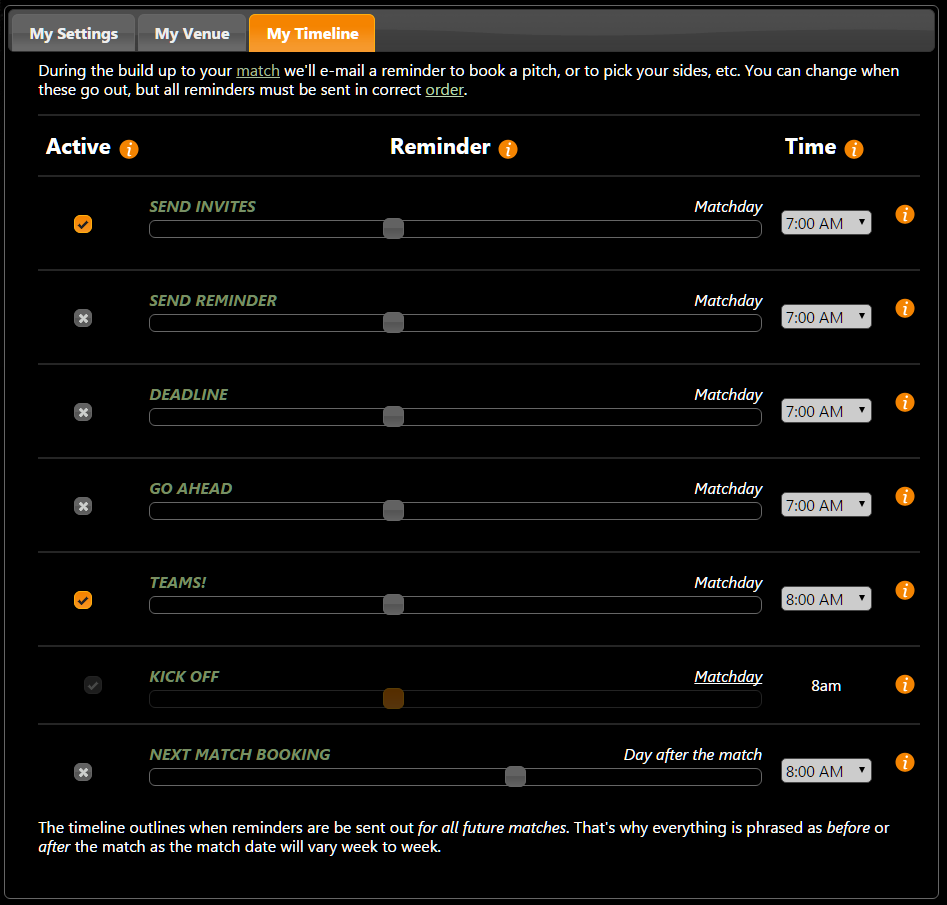Hacking toepoke for breakfast
It’s the last day of the week! The weekend is in sight. It’s time for a Friday treat. Butty day!
- e-mail everyone on your butty list (where’s the list again?)
- Have them fill out their order
- Check if the list is complete
- Copy & paste the sheet to your phone so you can remember the order …
All of this is sounding quite familiar ![]()
And yes there more specialised websites, but with a little tweaking we can reprovision toepoke to do our ordering, and take advantage of already having accounts setup.
One time setup
Create a regular butty run
First off let’s create our butty run. Here’s some inspiration.
Note I’ve used the 15-a-side option to give us a big mailing list. It doesn’t really matter if only 5 people have butties … we’ve just got some room for expansion later on.
Then we invite people to our sandwich round. Remember you can use the Squad Picker button if your regular football players are also consumers of sandwiches.
But, I always have bacon on toasted granary with cherry tomatoes …
90% of the time people tend to have the same butty #madeupstat. So to handle the I always have xyz … scenario we can use the squad notes, but everyone needs to be a manager to do this.
Navigate to the squad screen (my squads → your squad) and tick on the Manager option for everyone. Whilst you’re there paste the following into the notes column:
★★ Remember to put your regular order in the notes ★★
Then when you hit Save your new butty member (hereafter I’m going to call them butters) will be prompted to add their regular order.
Once your butters have set-up their regular order you should get something like this:
Your butters can still change their regular order whenever they wish. However they don’t have to have one.
Weekly butty ordering
Ordering your butty
toepoke will do it’s normal thing of inviting your butters each week to enter their order.
Don’t want a sandwich this week? Just put your status as Not Playing.
Who’s ordered what?
Once everyone has put their order in (toepoke will e-mail you once the team-sheet reminder goes out) you can simply export the orders:
And get a nice little spreadsheet ready for e-mailing to your breakfast provider:
Notice how the Manager Note field shows the butters regular order and the Match Note shows their order for this week.
Optional butter better steps
Less reminders
toepoke uses reminders to increase the chance of a football match going ahead. The level of e-mails for ordering butties on one day of the week is a little overkill. Let’s make things a little more reasonable.
If you navigate to your squad template (my squads → change template), then select My Timeline you can tweak the reminders:
Here I’ve:
- Disabled the Send reminder, Deadline, Go ahead and Next match booking reminders
- Changed all the reminders to the same day (Fryday … gettit)
- Changed the time the reminders go out so:
- We ask for butty orders at 7am
- We get the orders through at 8am to phone them in
Butty collector
There’s usually some contention about who should collect the sandwiches. A simple rule of who put their order in last can help with this.
Fortunately the Team sheet shows the order people put their butties in.
Epilogue
Whilst toepoke wasn’t designed for butty ordering, as we can see with a few tweaks