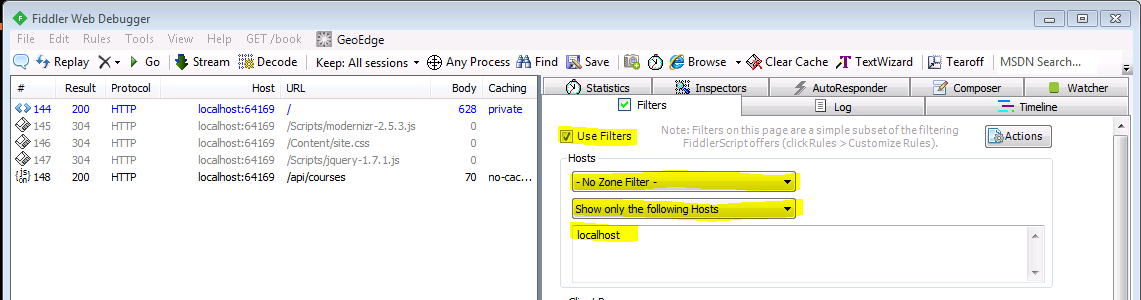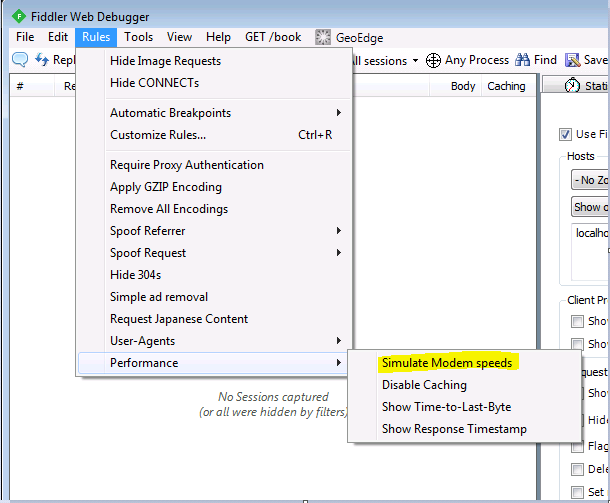Fiddler tips!
If you do any kind of REST API or web development there are some really useful utilities to have in your toolbelt.
Today tips (currently just two, but may expand later) are about the excellent Fiddler HTTP debugging tool.
1: Debugging localhost
Fiddler is great tool for seeing all the HTTP requests going through your system, however if you’re only interested in debugging something in particular it can get quite noisy.
A simple way to remove the noise is to add a filter to the website of interest. In this instance I’m only interested in localhost *:
Unless you're on IE 8 or below ![]() .
.
2: Mobile WebSite Testing
I also came across this little option under the Rules > Performance > Simulate Modem speeds menu in Fiddler:
Now at first glance that doesn’t seem useful in these days of high-speed broadband. However, thinking further it could be useful for emulating slower/older mobile devices (kudos to GrumpyWizards for helping with this little leap).
Until next time!